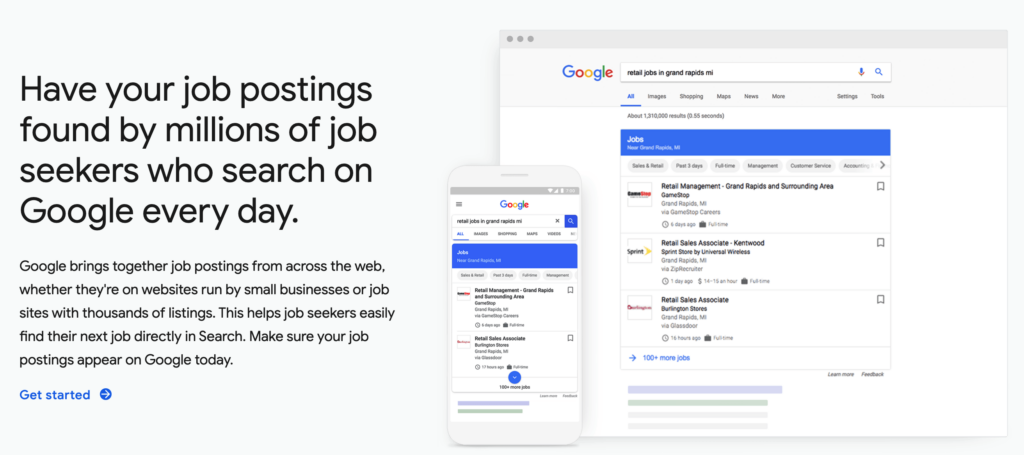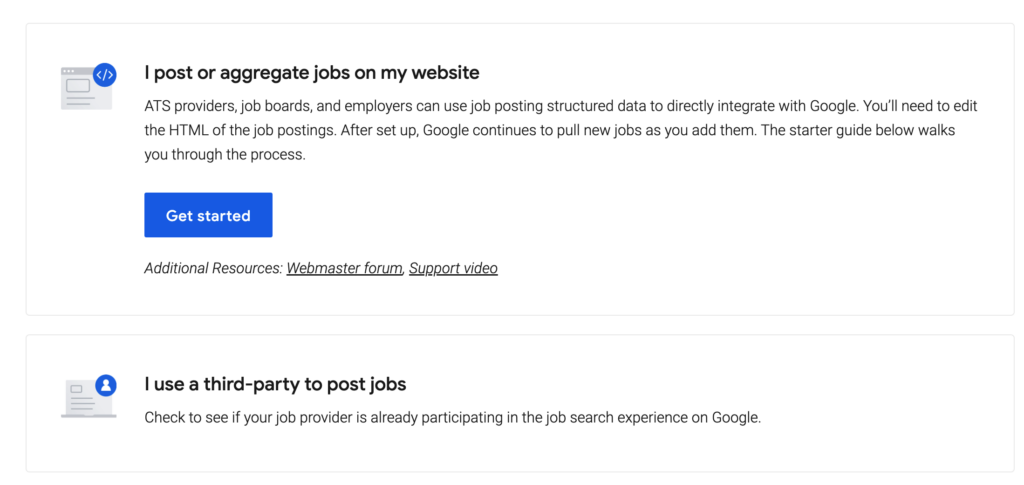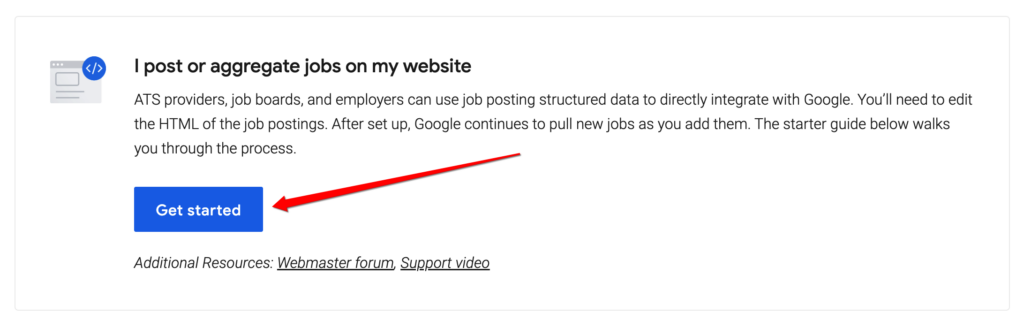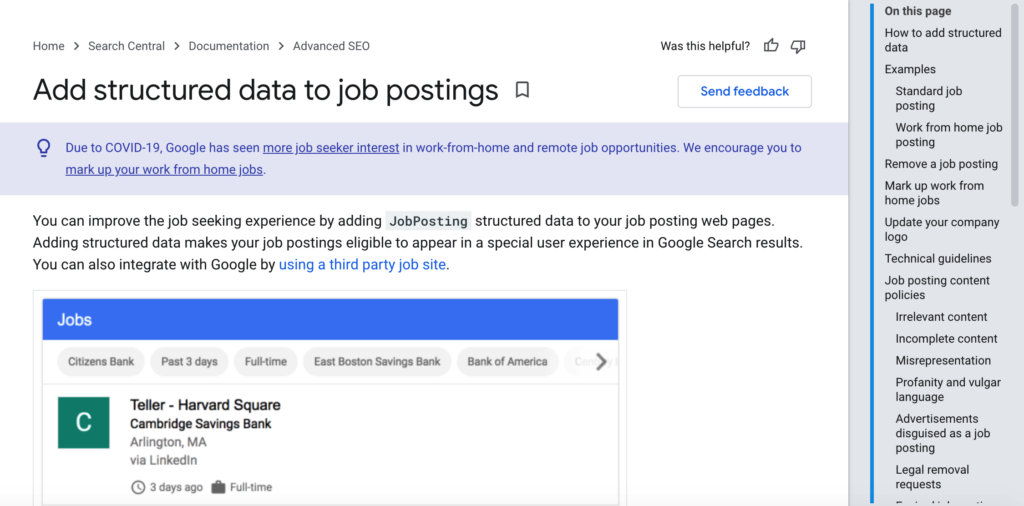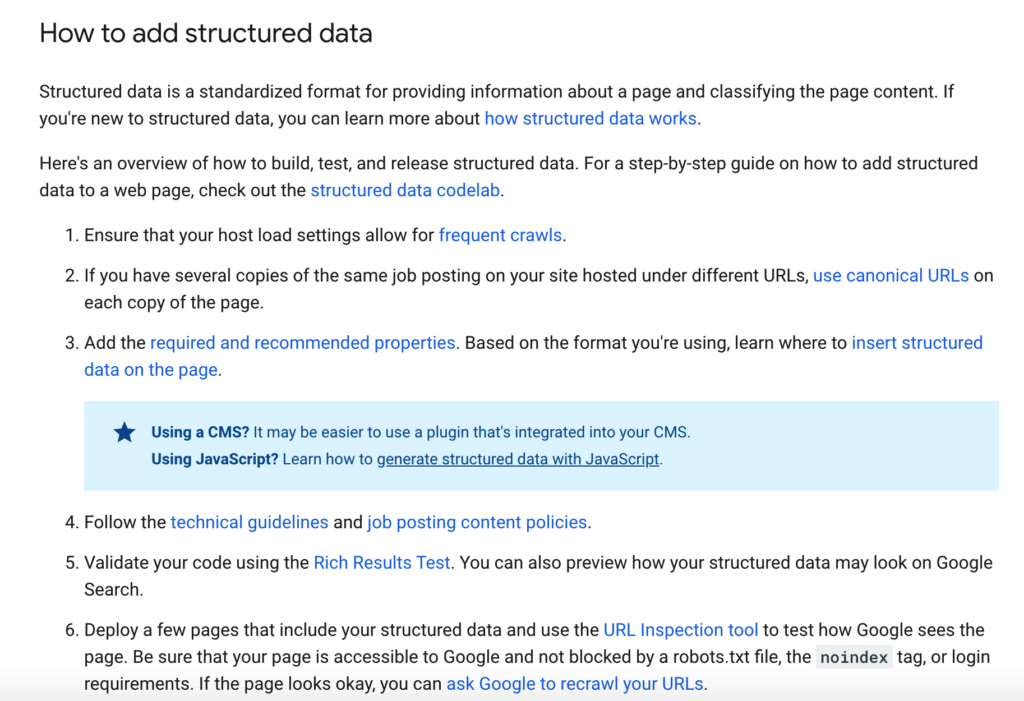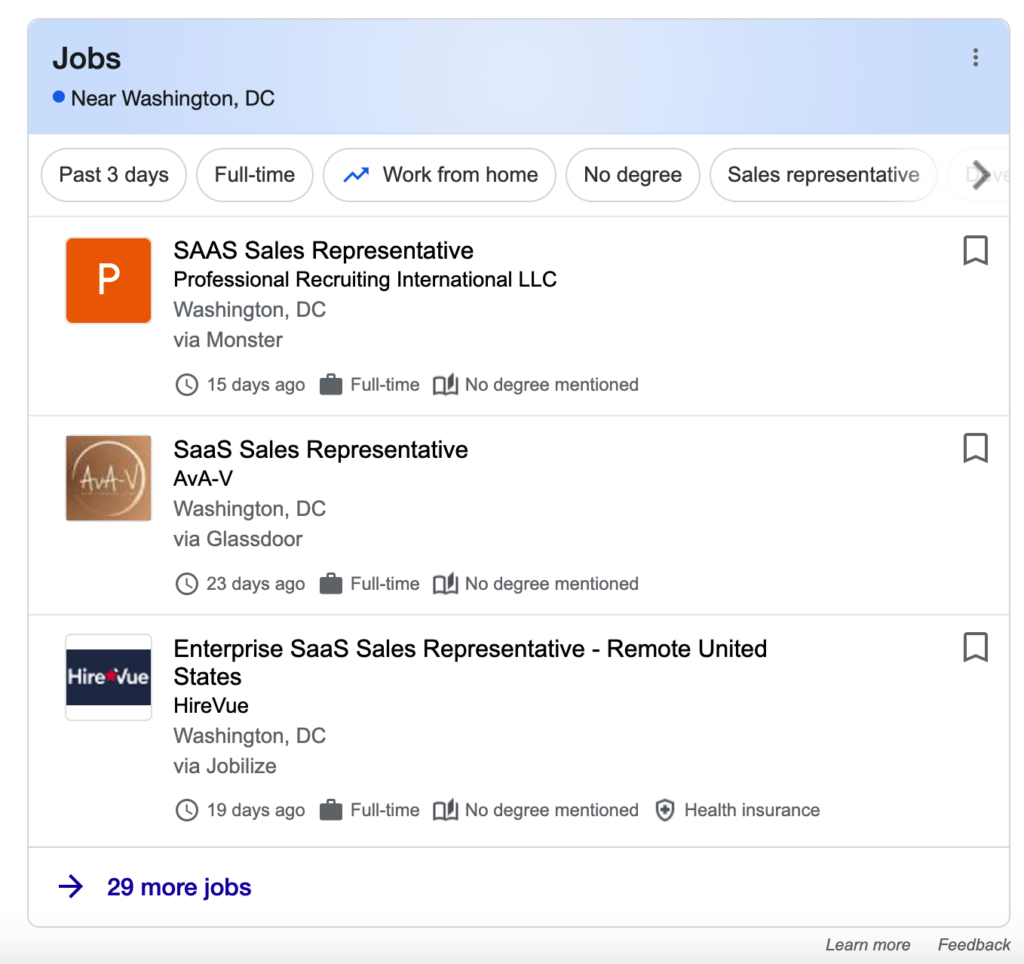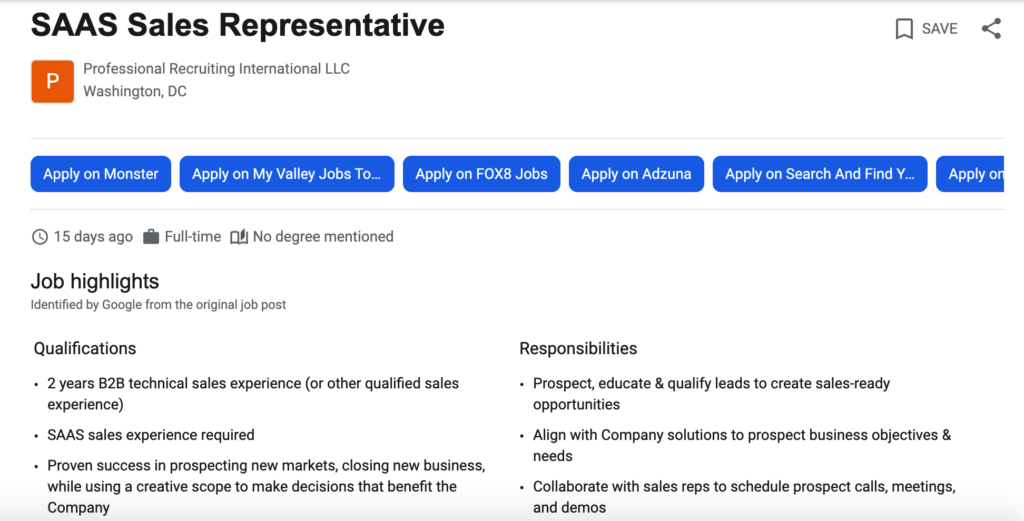I don’t need to tell you how ubiquitous search engines are in our daily lives. 93% of online experiences start with a search engine, and they’re used for just about everything, including finding a job. While there are countless search engines available ( about 160 worldwide as of 2020), Google is, hands down, the indisputable leader. In fact, a whopping 70% of people use Google to search for a job. To ensure qualified candidates can find you, it’s essential to optimize job posts for search, which I’ll explain how to do in-depth in this post.
Understand Google’s Logic
First, it’s important to have a basic understanding of how Google decides which job posts to display prominently and how their algorithm works from a recruiting perspective. There are, of course, countless variables and complexities, but recruiting expert Mortiz Kothe explains the nuts and bolts of it by saying the following:
“Google for Jobs works by pulling in job postings from a wide range of sources and choosing which ones to display. Those sources include company career pages and over 70 job boards, such as Monster, LinkedIn, ZipRecruiter, and CareerBuilder. Google for Jobs filters through all those sources and chooses just one listing per job post.”
He then goes on to say that Google uses the exact same information found on job boards and boils it down to a single job post, which is why “posting the same job on multiple job boards is now a waste of money” — at least if your primary goal is getting found by sales candidates on Google.
The bottom line here is that Google chooses just one of your job ads to post on their network. So there’s no use posting on several job boards because your exposure will be the same.
Include Critical SEO Information
After performing a ton of research and from personal experience, I can tell you that optimizing job posts for Google is pretty straightforward when compared to optimizing an entire website. With the latter, there are a mind-bending number of elements you need to address such as keywords, meta tags, internal links, external links, URLs, headers, and so on. But with job ads, they’re fairly minimal.
SHRM breaks it down to the essentials, which include:
- Name of the brand posting the job
- Job title
- Job description, including responsibilities, qualifications, skills, working hours, education, and experience requirements
- Job posting date
- Location information for the job including full address
- The expiration date for the job posting
Beyond that, they recommend including:
- “The unique identifier for the job, usually the requisition number from the ATS
- The type of employment—whether full-time, part-time, contractor, etc.
- Base salary information in either a lump sum or range, including currency type and frequency of pay period”
As long as your job ad has this information, you should be in good shape, and it will give Google everything they need.
Connect Your Job Ad
Today’s recruiters have a significant advantage over those of the past because of one specific tool — Job Search on Google.
With it, you can connect your job postings to make sure they appear on Google. And it offers all the resources you need to do that. There are two ways to go about it. You can post from your website and use structured data that integrates with Google. Or, you can see if the third-party job board you use participates in the job search experience on Google.
If you post from your website, simply click on “Get started”…
and you’ll be directed to a page called “Add structured data to job postings.”
There they explain how to add structured data step-by-step and provide helpful tips to ensure your job ads get indexed.
You’ll also find a link to their job posting content policies and a Rich Results Test so you can see how the structured data would look in Google search results. Basically, everything you need to know is there.
If, however, you’re using a third-party job board like Monster, LinkedIn, ZipRecruiter, or CareerBuilder, you’ll want to check with them to confirm that they’re participating. ZipRecruiter, for example, has integrated with Google and saw 4.5x growth after doing so.
If the job board doesn’t participate, I suggest switching to a different one that does because it’s going to be difficult to gain any real traction with Google otherwise.
Follow SEO Best Practices
The last piece of the puzzle to optimize job posts for search is being aware of SEO best practices. If you’re familiar with regular SEO for optimizing websites, this should be straightforward, as there’s a lot of overlap.
These best practices include:
- Performing keyword research to find keywords with a high search volume and low competition ( You can use the Google Keyword Planner for this)
- Target those keywords by using them in the job title and peppering them throughout (without making it feel spammy)
- Use bulleted lists (these make for easy skimming for job candidates, and Google loves them)
- Include your location and salary as I mentioned earlier
- Write simple, clear job listings, and avoid verbose industry jargon
I personally learn the best by looking at examples. That’s why I also recommend typing in a keyword phrase your target candidate would likely search for and check out the results. This will let you see what top-ranking companies are doing so you can mimic their approach. For example, after entering “saas sales representative jobs washington dc,” here’s what popped up.
And here’s what the first job ad looked like.
Optimize Job Posts for Search to Connect with Quality Candidates
With 7 out of 10 sales candidates turning to Google to look for jobs, it’s never been more important to maximize your exposure on this search engine powerhouse. While there’s no magic bullet, following the formula outlined above should give you the absolute best chance of ranking well. And that, in turn, should help you connect with quality candidates that can be assets to your organization.
Looking to fill your pipeline with A+ candidates quickly? Learn how HireDNA uses leading technology and science-based assessments to attract top sales candidates, with 92% reaching the top of their sales force within their first year.